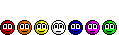The_Kitchen_Guy
Silver Member
- 12,458
UPDATE: You can now upload photos to CS directly from your computer. (See post #25 and also see the end of this post.) The uploading is done from the Advanced Editor, not the Quick Post. The other methods listed here also work just fine.
A couple of you have asked how to place a photograph right in a post. It isn't directly possible in vBulletin, but it does support remote linking and display. So you can link a photo from an outside source, for example, here's the stir fry pan from TPC's website.

If you right-click on the image, and click on Properties, you can see the source of the photograph link. If you click "Quote" you'll see the vBulletin code used to link an image into your message - square brackets around the letters IMG, which I can't show you because vBulletin will think I'm putting in an image link. In between the open [ IMG] and the closing [ /IMG] is the link to the photo. (Take the space out when you want to use the code.) You can use the IMAGE button above your post, the one that looks like a postcard.
To put your own photos into a posting, you need to find a repository for your photos. I used a site called Photobucket, at Image hosting, free photo sharing & video sharing at Photobucket where you can create an account and place your photos there. Photobucket will actually copy the link to your clipboard so you can paste it directly into a post.
For example, The Kat Lady and I went to see Wicked at Chicago's Ford Oriental Theatre. We went on Halloween, so The Kat Lady went as Elphaba (the Wicked Witch of the West) and I went as The Phantom of the Opera. Here's what we looked like, courtesy of Photobucket:

So, that's the secret! Create an account at a photo repository and link back to your posts.
UPDATE!
Since the upgrade to CS, you can now place photos in your photo albums and place them into your posts.
This method means you don't have to use photobucket, but there is a limit to the number of photos you can put in your album. By copying the BB text, you don't have to click on the photo icon, either, saving a step.
Like this:

The photo is in my Bridges album if you'd like to go see it.
You can also now upload photos directly from your computer in the advanced editor, along with PDF and Zip files:
A couple of you have asked how to place a photograph right in a post. It isn't directly possible in vBulletin, but it does support remote linking and display. So you can link a photo from an outside source, for example, here's the stir fry pan from TPC's website.

If you right-click on the image, and click on Properties, you can see the source of the photograph link. If you click "Quote" you'll see the vBulletin code used to link an image into your message - square brackets around the letters IMG, which I can't show you because vBulletin will think I'm putting in an image link. In between the open [ IMG] and the closing [ /IMG] is the link to the photo. (Take the space out when you want to use the code.) You can use the IMAGE button above your post, the one that looks like a postcard.
To put your own photos into a posting, you need to find a repository for your photos. I used a site called Photobucket, at Image hosting, free photo sharing & video sharing at Photobucket where you can create an account and place your photos there. Photobucket will actually copy the link to your clipboard so you can paste it directly into a post.
For example, The Kat Lady and I went to see Wicked at Chicago's Ford Oriental Theatre. We went on Halloween, so The Kat Lady went as Elphaba (the Wicked Witch of the West) and I went as The Phantom of the Opera. Here's what we looked like, courtesy of Photobucket:

So, that's the secret! Create an account at a photo repository and link back to your posts.
UPDATE!
Since the upgrade to CS, you can now place photos in your photo albums and place them into your posts.
- In the User CP, click on Pictures & Albums.
- Create an album.
- Upload your photos.
- Copy the BB text of your album photo and paste the text into your post where you want the photo to appear.
This method means you don't have to use photobucket, but there is a limit to the number of photos you can put in your album. By copying the BB text, you don't have to click on the photo icon, either, saving a step.
Like this:

The photo is in my Bridges album if you'd like to go see it.
You can also now upload photos directly from your computer in the advanced editor, along with PDF and Zip files:
Attachments
Last edited: