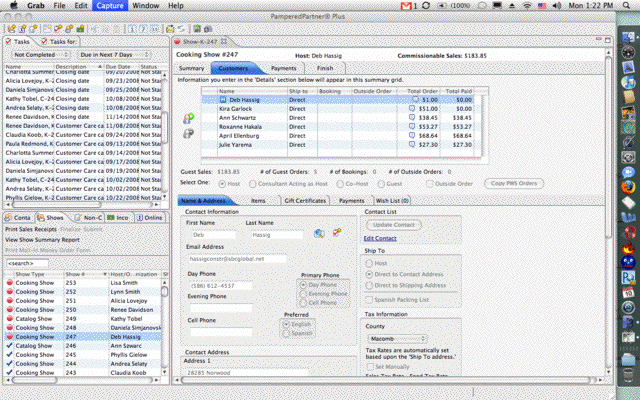chefann
Gold Member
- 22,111
http://i210.photobucket.com/albums/bb315/chefann1138/smilies/s1gyahoo.gif There was another thread that mentioned an important update to P3 today, that HO recommended we download by using the "manual update" link on CC. So I went there, and, lo and behold, there's a "Download P3 for Mac" link! http://i210.photobucket.com/albums/bb315/chefann1138/smilies/s1gyahoo.gif
I am bouncing off the walls I'm so happy!!
http://i210.photobucket.com/albums/bb315/chefann1138/smilies/bliss.gif
I have it downloading (it's a .dmg - a disc image), but it's pretty huge (8.1 MB, and it's still looking, so it's probably much bigger). I recommend that Mac users do a system backup, a P3 backup, and then install it. I'll be doing that this afternoon, and I'll post results of my initial use after I play with it a bit.
Thanks, HO!
I am bouncing off the walls I'm so happy!!
http://i210.photobucket.com/albums/bb315/chefann1138/smilies/bliss.gif
I have it downloading (it's a .dmg - a disc image), but it's pretty huge (8.1 MB, and it's still looking, so it's probably much bigger). I recommend that Mac users do a system backup, a P3 backup, and then install it. I'll be doing that this afternoon, and I'll post results of my initial use after I play with it a bit.
Thanks, HO!